Adobe Lightroom is my favorite photo software in terms of post-processing and editing. No other program gives you the opportunity to handle nearly your whole workflow in just one interface. Lightroom is easy to understand, but still has enough power for every professional photographer. A must-have software, if you work with a lot of data.
If you just starting to learn photography, go with Adobe Lightroom. The program helps you to understand the different aspects of photography during your learning process. A professional photo editing software like Photoshop has more power, but is harder to understand (if you start from the beginning). Even for a travel photographer like me, Adobe Lightroom is still the major program.
The perfect Photo Library
I already mentioned, that Adobe Lightroom is a comprehensive editing software for photos. It does not just offer various functions for post-processing, but rather gives you the possibilty to manage all you pictures in the software. No more chaos on your desktop, no more endless folders at thousand different places.
Photos can be directly imported from your sd-card. Adobe Lightroom tags your images with your prefered meta data (Copyright information, title, location) and sorts them by date. You can create folders, rate your shots or tag them with colors. A great way to bring order in your photo library.
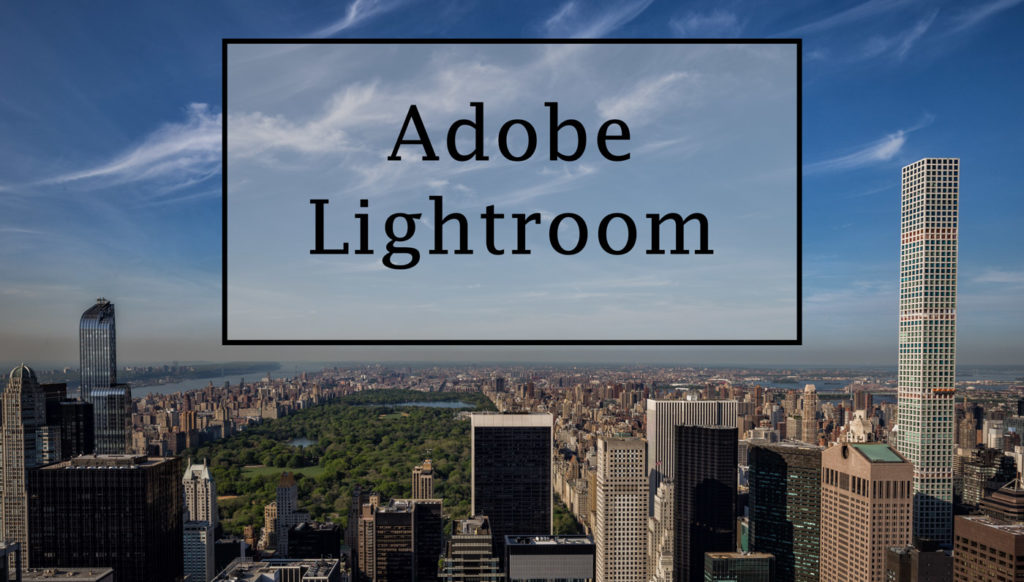
Adobe Lightroom – The perfect Library for Photographers
Easy Post-Processing & Editing
Let’s talk about the main business: the editing and post-processing. A good photography software should not just help you to manage your pictures, it needs to offer you convinient possibilies to improve your shots. Adobe Lightroom fullfils this task in an easy, but still professional way.
The big advantage is the simple interface. You can manage all functions in one sidebar, which is good for the editing process. The main difference to Photoshop is that you can always undo your editing steps. The protocol gives you the opportunity to switch between your old and new versions. Moreover, you have a wide range of specific options to improve the photo (contrast, colors, brightness).
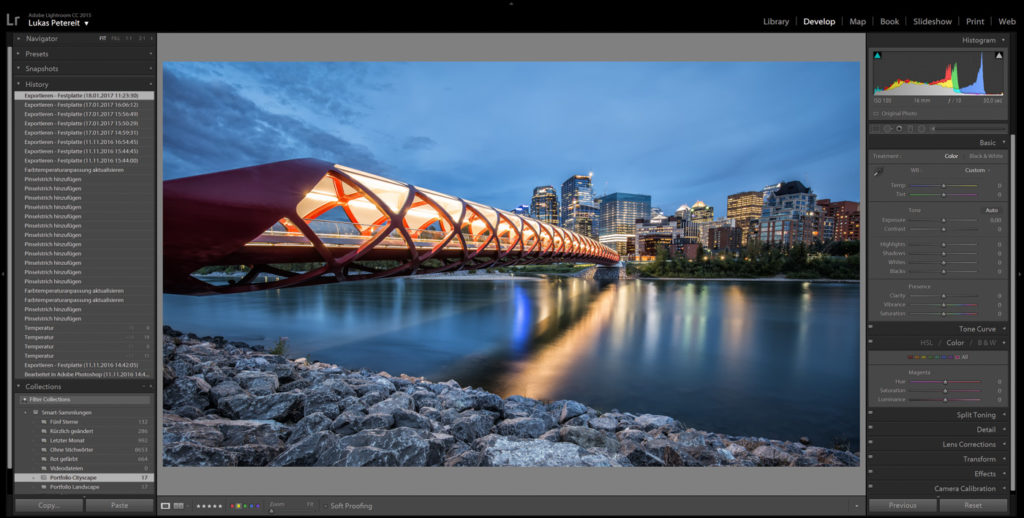
A simple interface: Adobe Lightroom offes several functions for fast and professional editing
My Workflow: 90% Adobe Lightroom
I spend nearly 90% of my post-processing time in Lightroom. The editing possibilites are as good as in Photoshop, as long as you don’t have to remove objects or do some “heavy” editing. For this purpose, Lightroom is the must-have software.
To sum this up: Lightroom is the base for all every photographer. It provides several options to manage and process your pictures and is easy to understand. Photoshop is useful, but only for the last 10% of the workflow. If you are looking for a software to start, take Adobe Lightroom!







